NuForce µDAC / uDAC in Linux
Status: Tested and found to be working on Debian Lenny with a 2.6.30 kernel from backports.org
Connecting to the system¶
Logs when connecting
[ 185.824297] usb 7-2: new full speed USB device using uhci_hcd and address 2 [ 186.023563] usb 7-2: New USB device found, idVendor=08bb, idProduct=da48 [ 186.023574] usb 7-2: New USB device strings: Mfr=1, Product=2, SerialNumber=0 [ 186.023580] usb 7-2: Product: Nuforce �DAC [ 186.023585] usb 7-2: Manufacturer: Vendor strings are placed here. [ 186.023791] usb 7-2: configuration #1 chosen from 1 choice [ 186.030474] input: Vendor strings are placed here. Nuforce �DAC as /devices/pci0000:00/0000:00:1d.1/usb7/7-2/7-2:1.2/input/input17 [ 186.030646] generic-usb 0003:08BB:DA48.0005: input,hidraw4: USB HID v1.00 Device [Vendor strings are placed here. Nuforce �DAC ] on usb-0000:00:1d.1-2/input2 [ 186.291482] usbcore: registered new interface driver snd-usb-audio
$ lsusb | grep 007 | grep 002 Bus 007 Device 002: ID 08bb:da48 Texas Instruments Japan
Gnome config¶
System -> Preferences -> Sound
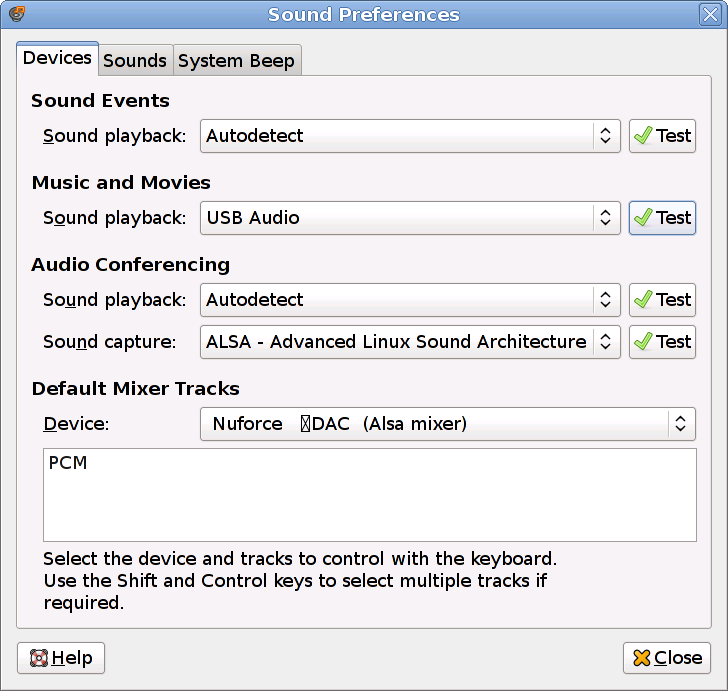
Bugs¶
Gnome volume applet has problems with the non unicode character in the product string.
The following error is received in "Open Volume Control" when selecting "NuForce DAC" under "File -> Change Device"
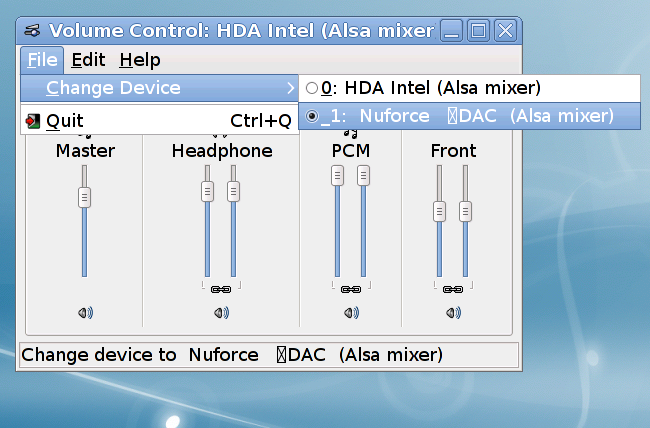
Error:
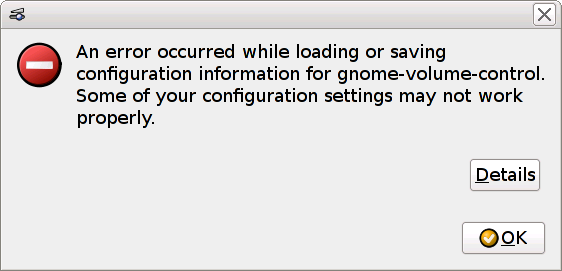
"Details" shows Text contains invalid UTF-8
Mplayer config¶
Prerequisites: aplay
$ aplay -l | grep Nuforce | awk '{ print $2 $9 }' | sed -e "s/:/./g" -e "s/^\(.*\)\.$/ao=alsa:device=hw=\1/" >> ~/.mplayer/config
Now use mplayer as usual